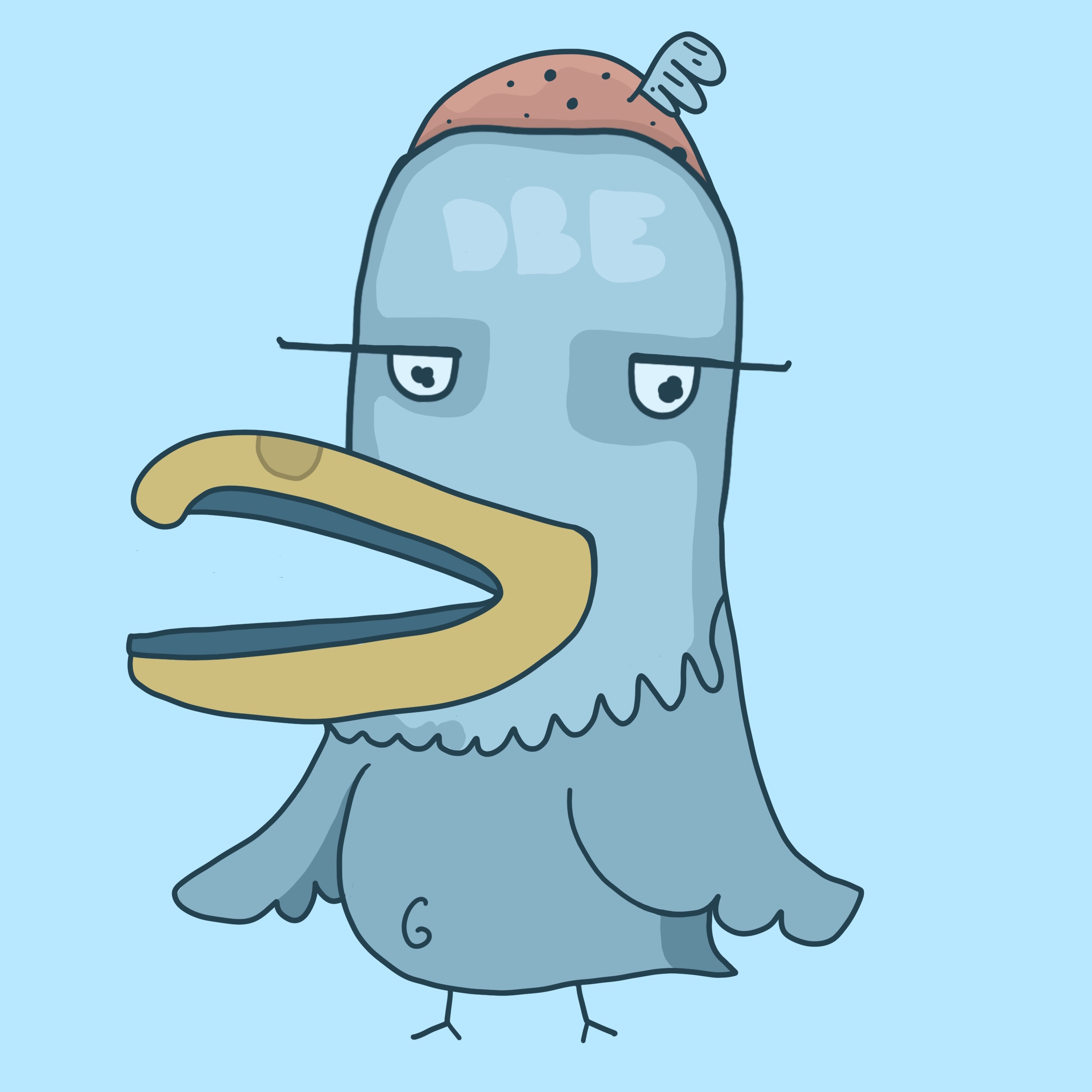I am pretty new to Linux (a bit over a year) but to be fair, I haven’t really messed with it. Once set up, everything works, so I never really use the terminal. to me, it is just an OS, and i don’t mess under the hood with it.
I use Mint (Cinnamon) and I am pretty happy with it. My thoughts now are, with a new PC comming, if I should stick to Mint, or install an other distribution?
I use it mainly as a home desktop, but also do some image editing, video editing, learning CAD at the moment and of course a bit of gaming (through Steam)
Any advice is welcomed
and I am pretty happy with it.
No reason to switch from the sound of it
If it ain’t broken, don’t fix it
You really only ever switch distros if you’re having issues with it or if you wanna tinker with another one. Given your post, you don’t seem to fit either of these categories, so stick with mint and have fun being a sane person.
Removed by mod
The only reason to switch distros is because you’re unhappy with some aspect of your current distro (doesn’t sound like it) or you want to try something on a different distro (also doesn’t sound like it). So in short no, you shouldn’t switch unless you have a reason for it.
No reason to switch if everything works as expected.
That’s a good caveat. If you’re getting a new PC with a new GPU and new hardware it’s entirely possible that features or functionality won’t be as well supported and that decision will be made for you.
But if it still works, keep it.
Plenty of reasons to stick with mint, the most important being that you said you’re happy with it.
What are the specs of your new computer? Mint can struggle with brand-new hardware (e.g. new GPUs from AMD/Intel). Or did you purchase a new PC that officially supports Linux (Mint)?
AMD Ryzen 9000X, 32GB DDR5 ram (6000mhz), 2TB SSD nvme, ASROCK B650M pro RS AM5 4xDDR5 PSU 850W. Not sure about the GPU yet, but i am inclined to go with the GTX 5070
I think those should be fine with Mint 22. You’ll just need to use the graphics-driver-ppa to get an up-to-date Nvidia driver.
So, it’s basically up to you if you want to play around with another distro or not. But tbh it sounds like Mint is a good fit for you.
What is graphics driver ppa?
It’s the unofficial updater for nVidia graphics on Linux. If you’re running Mint you should use the Driver Manager software instead, imo
I’d advise going with an AMD card, personally just moved away from nVidia due to a mix of too many issues with Linux that are nVidias fault + being way more expensive than similarly powered AMD GPUs
It’s the unofficial updater for nVidia graphics on Linux. If you’re running Mint you should use the Driver Manager software instead, imo
The PPA just provides the packages, you can actually install them through the Driver Manager after adding the PPA. However, without the PPA, the newest available version seems to be 550, which is not new enough for a 50-series GPU.
It’s an unofficial repository (PPA) for Nvidia drivers on Ubuntu and Mint: https://launchpad.net/~graphics-drivers/+archive/ubuntu/ppa
If you add “ppa:graphics-drivers/ppa” in “Software Sources”, you’ll be able to install newer driver versions in the “Driver Manager”. For a 50-series GPU, you’ll want at least version 570 IIRC.
Thanks!
Long time mint user ungraded to amd 9900x and 9070 so needed a newer kernel.
Tried mainline but did not work.
Switched to endeavour os.
I do miss mint used it for years after ubuntu changed de.
A change once in a while is good.
Total tech iliterate here. Was the cpu or the gpu that was not supported? I thought and gpus were better supported than Nvidia?
To be fair never tried. 9070 needed 6.13 / 6.14 i had 6.11. Mainline complained of a module not allowing update but i am very happy where i am
So, I kind of would say no?
Don’t get me wrong, mint can handle anything.
But now is not a bad time to experiment a bit, maybe try kubuntu, it’s got good support for gaming, while keeping the base Ubuntu safety, plus KDE is incredible compared to gnome.
The best part of kubuntu, if it doesn’t work out you can apt install Ubuntu-desktop and you’re right back to safety.
All the gaming stuff is well tested and the drivers work too.
Only downside: snap, but you can generally get around it, and it’s not as bad anymore.
Every distro has essentially the same support for gaming, assuming the same kernel and whatnot. Mint is based on Ubuntu (unless it’s the Debian edition), so it’ll have the same kernel.
It’s fun to discover new distros, but in the long run it is more important to keep my workstation working.
I keep an old laptop around for trying other distros.
Mint makes troubleshooting issues – when they do rarely arise – so simple because Mint’s so common, so I personally plan to stick with it pretty much indefinitely. Maybe once I finally work up the courage to nuke my Windows partition I’ll repurpose it as a “distro experimentation” partition. I’ve kinda been procrastinating cleaning that mess out for ages. For now? I’m happy.
Finally gave in and tried Mint recently when my Ubuntu was crapping out on me. It turned out to be a BIOS issue that I subsequently fixed, but I’m glad I did it, because it is the very first time for me when a linux install went smoothly and got me doing what I wanted without making me tear out my hair for hours at a time.
It actually felt better than a Windows install because on top of being smooth, it didn’t bombard me with dark pattern data mining AI-riddled trash.
I can’t ditch Windows entirely because of a handful of things that cannot run without it, but for the first time Linux has become a daily driver for me.
So yeah, I would stick with Mint. Turns out the hype was real.
Mint is the distro for people like you and me. Minimal hassle, just works. No need to muck around with it.
Yes. Unless you have any problems, stick with it. It’s easy to use, it’s stable, it’s pretty well supported, it’s common enough that there’s a lot of advice available. You already know it and don’t appear to have any issues or complaints with it.
There’s no harm in trying some other distros on a live USB if you’re feeling curious, but there’s no reason to change for the sake of it. In case you weren’t aware, a live USB runs completely off the USB stick - so you can test it on an existing machine, and it won’t alter any installed files.
There’s a chance that with a very new machine with very new components that Mint may have a compatibility problem (by default it uses slightly older, more tested kernels or software versions) - you can normally fix this by manually installing newer versions, or using the “Linux Mint Edge” version (which uses newer kernels by default) - or by trying a different distro which uses newer kernels/packages by default.
Sometimes people get this funny thing in their head that Mint/Ubuntu/PopOS etc are “beginner distros” and after you’ve used them for a few years, you need to “upgrade” to a more complicated one - but no, for the majority of purposes, you can carry on using the one you like, until they stop making it, or you stop liking it.
I’m currently using Mint, and doing regular backups with Timeshift. I see two possible reasons to switch in the future: if there’s ever an update that breaks my system and I don’t manage to recover a backup, or newer releases become incompatible with my hardware. So far none of this has happened so I don’t see a reason to change.
You’ll just waste a lot of time trying to tweak the new OS to be just a little more like Mint and eventually give up in frustration and go back to Mint.
Source: happened to me.
No, if you like mint and cinnamon then why change?
The only reason to change would be if you want a different desktop environment. You could do that with mint or go with a distro that mains a different DE.
Mint is popular and reliable, so only change if you fancy trying something new and are willing to reinstall if its not to your liking.
I used to be on Mint and left it when I decided to move to KDE. It worked fine in mint but I had lots of app duplication in the menus. I also wanted more cutting edge versions.of software so wanted a different district for that. So I switched to OpenSuSE Tumbleweed (a rolling release distro).
If you do want to tinker and try out other distros then you could also play with distros in virtual machines (KVM or Virtualbox) or if you have a desktop get a second harddrive and install a different distro on it. Its easy to dualboot Linux distros (and safest to have separate hard drives so you don’t make mistakes when partitioning).
The only reason to change would be if you want a different desktop environment. You could do that with mint or go with a distro that mains a different DE.
And if they picked the Cinnamon DE version, they can still install KDE or GNOME or whatever. There’s no reason to reinstall the whole OS just to get a different DE.
OpenSuSE Tumbleweed
Tumbleweed rocks, and it’s what I use. However, I don’t recommend it for new users because there just isn’t as much support out there, whereas Mint has tons of users and thus tons of support.